How to use Textractor with Offline Translator
What's the difference with Online Translator?
I create this tutorial because so many people saying "Is there anyway to use Textractor with Offline Translator like Atlas or any other?" or like "My PC is very old and laggy, is there no way to use the Translator without opening the browser?".
So, as a fellow visual novel lover, I fully understand their frustration about this, then I took the time to make this tutorial for them.
Preparations
before we start, you need to download all this tools below1. Textractor - Download here2. Lec Offline Translator - Download here or Atlas V14 - Download here
3. Lec and Atlas extension - Download here
Install Lec Offline Translator or Atlas V14 (Read here if you want to use Atlas, but don't know how to install it), also extract Textractor too.
Steps
1. Extract Lec and Atlas Extension.2. Copy LecTranslate.dll and AtlasTranslate.dll to your Textractor x86 folder.3. Open Textractor - Extension - delete Google Translate - right click and select Add extension - Choose Offline Translator that you want to use (LecTranslate.dll or AtlasTranslate.dll)4. Open Lec Translator or Atlas V14 app in the desktop.
5. Attach Textractor with the VN.6. Find the hook that match with the text showed on the VN.7. Enjoys :)
Note: Put LecTranslate.dll or AtlasTranslate.dll below "Copy to clipboard"
If you asking which one is better between offline translator and online translator. Then, you should already know the answer, because comparing the two is like comparing technology from 2014 to the current year.
If you asking which one is better between offline translator and online translator. Then, you should already know the answer, because comparing the two is like comparing technology from 2014 to the current year.
But, if you asking about the translation speed and recommendation for slow connection, then this one is really helpful! The translation speed is like when you cum because of your waifu H-scene.
You can improve Atlas translation by following a tutorial from Lire, here
Translation result example
Feel free to ask me if you have any question or suggestion, or you can join me in discord (Link in the sidebar)
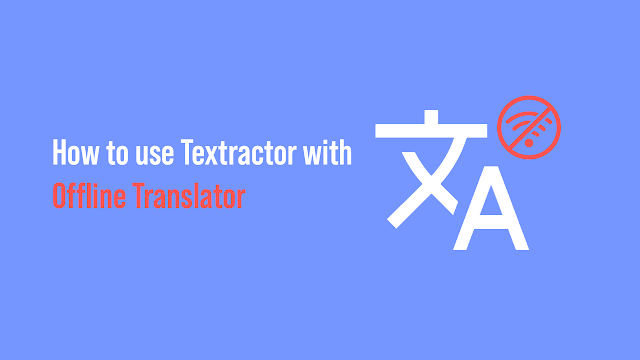


6 comments